2016年10月より、月のデータ利用量が契約値を超過した場合、利用が制限されるようになりました。
Use limitation occurs when you use over the upper limit of data usage amount since Oct., 2016.
1. 利用制限について
1. About use limitation
・データ利用量を超過した利用をする場合は、システムにて利用制限されます。
(送信画面にてポップアップが表示され、メッセージを送付することができません。また、契約管理権限ユーザー宛てにメールで通知します。)
・データ利用量が上限値に近づいた/超過した場合は、以下のメールにてお知らせします。
データ利用量警告
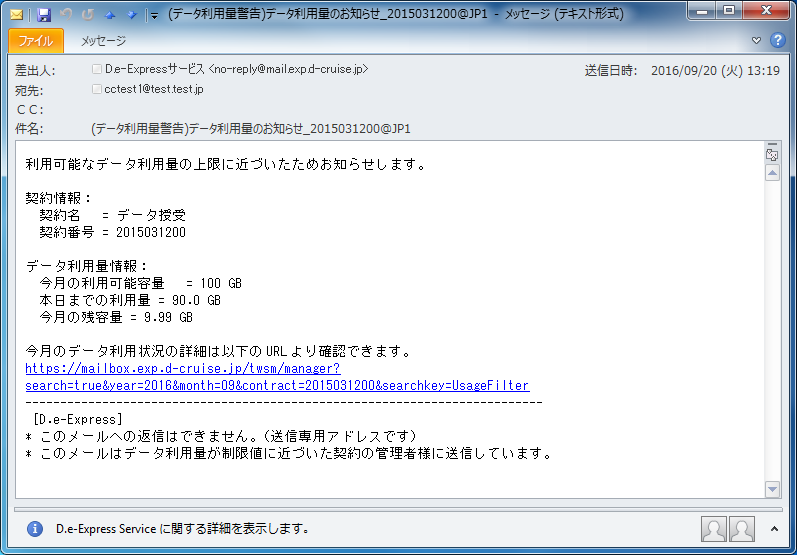
データ利用量超過
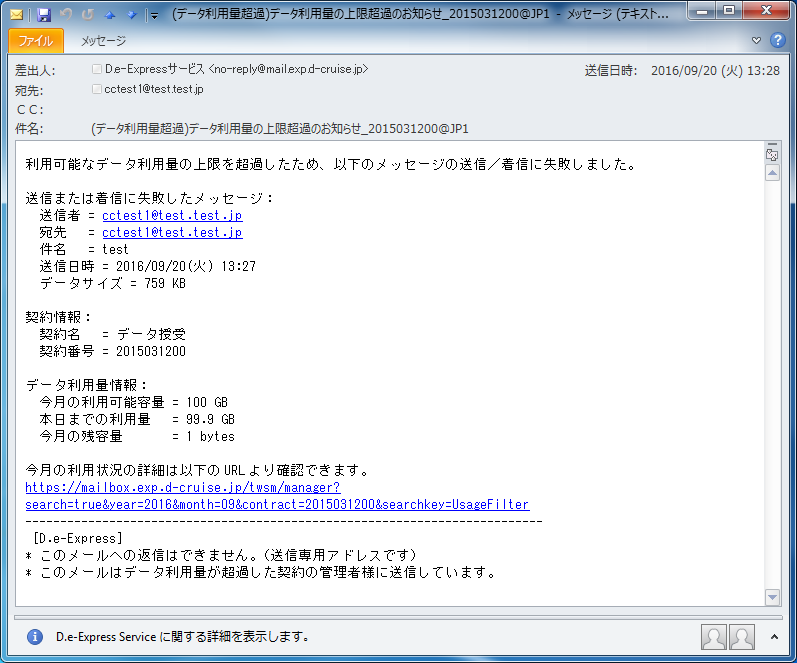
- You can not send the data over the upper limit of data usage amount. It's limited by the system.
(If you try to use over the upper limit, we will notify to sender by pop-up, and will notify to contract by e-mail.)
- We will notify when the data usage amount is over or got closer to the upper limit of your contract.
Warning for excess of quota
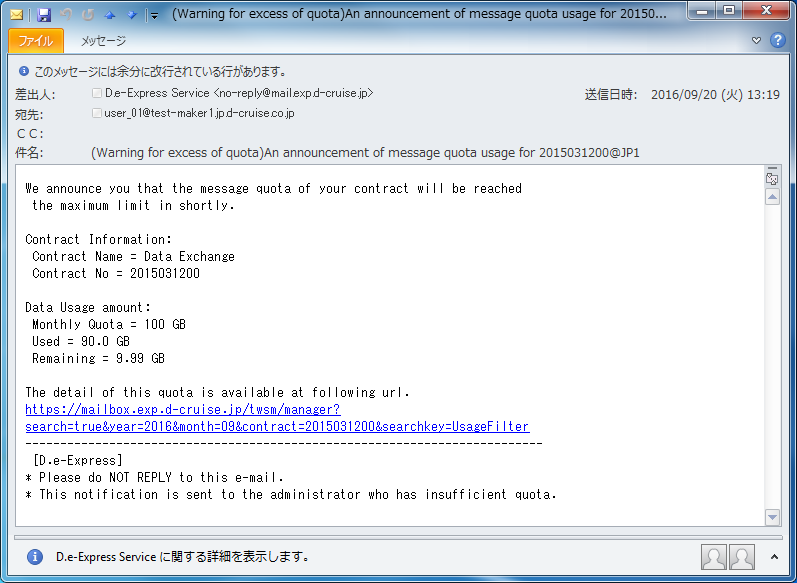
Excess of quota
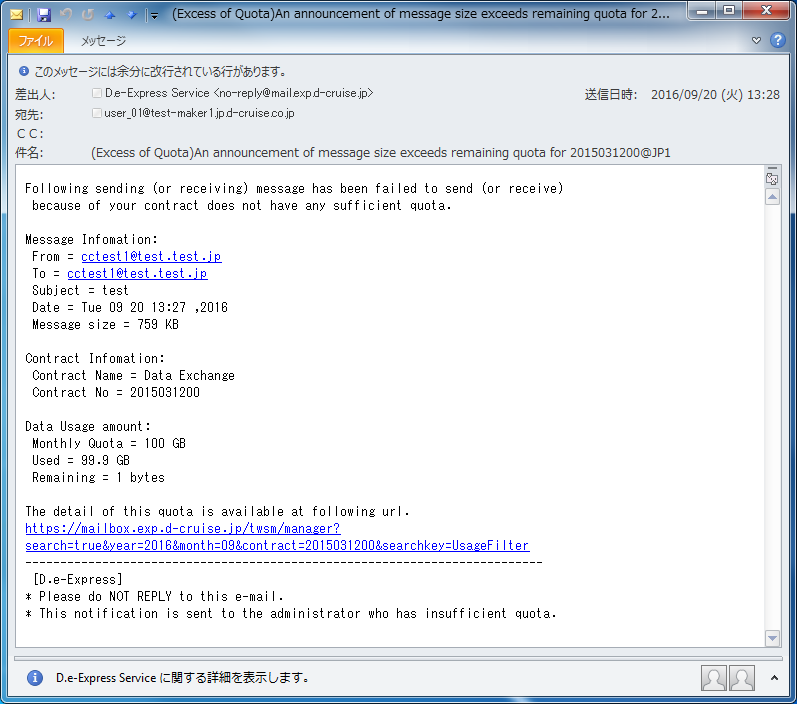
2. データ利用量の上限値について
2. About the upper limit of data usage amount
データの利用量は、標準で100GB/月ご利用になれます。
月100GBを超える利用をされる場合は、データ利用量追加オプションの申込み 1-B)申込書(契約変更)が必要です。
※ご契約内容によっては、課金方法が異なる場合があります。詳しくは担当営業までご確認ください。
You can use 100 GB for 1 month per a contract in default.
If using over 100 GB for 1 month per a contract, please consider to sign up "Additional data usage amount" option
at "1-B)D.e-Express Service Application(Updating)".
*Depending on contract, charge method is different.Please ask our sales staff for detail.
3. データ利用量の確認について
3. How to check the monthly data usage amount of your contract
データ利用量確認機能にて、確認いただけます。
詳細は、操作マニュアル→登録ユーザ向け→18. (管理機能)データ利用量確認をご参照ください。
この機能は、事前に登録いただいた方のみご利用が可能です。
この機能をご利用される方を変更/追加/削除したい場合は、 1-B)申込書(契約変更)にてご指定可能です。
You can check the monthly data usage amount of your contract at "Data usage amount viewer".
Please refer to the Manuals > Registered user's manual > 18. (Administration)Data usage amount viewer for details.
The permitted user in charge of contract control can use this function.
To change this permission, please submit application form of "1-B)D.e-Express Service Application(Updating)".