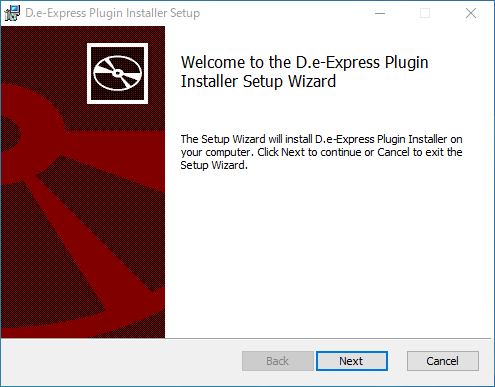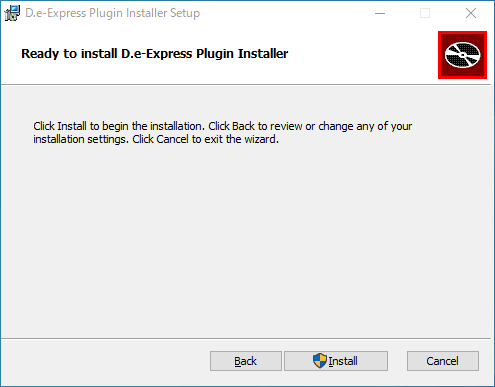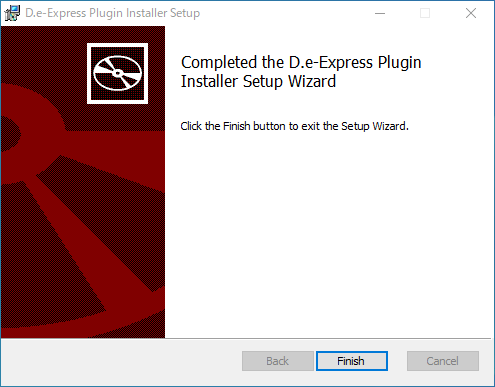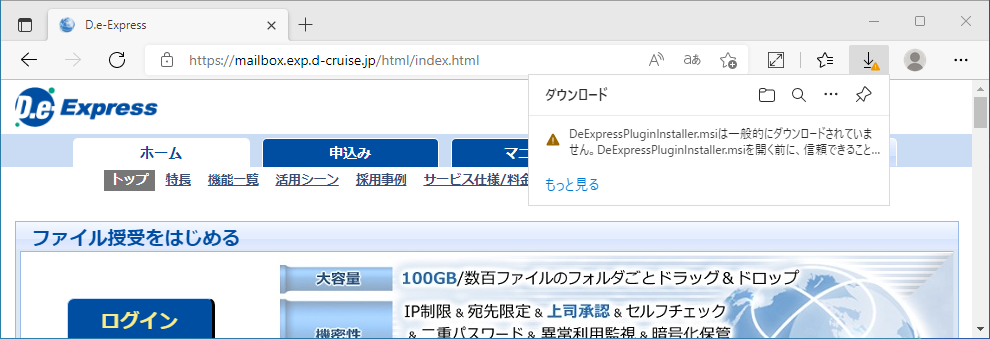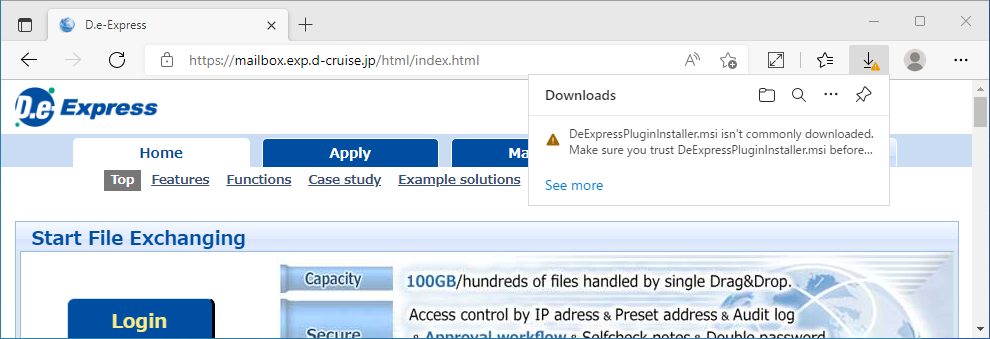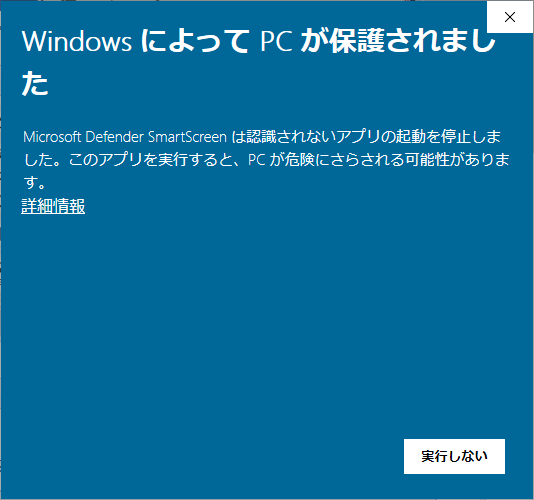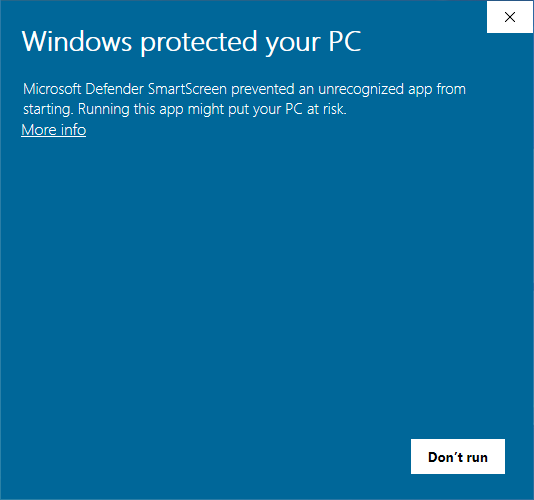D.e-Expressのすべての機能を利用するためには、プラグイン(アドオンともいいます。以下、プラグイン)をインストールします。
プラグインをインストールしなくてもD.e-Expressはお使いいただけますが、下記のような違いがありますので、ご注意ください。
To utilize full functions/performance of D.e-Express, you need to install the Plug-in.
You can use D.e-Express without Plug-in. These are the difference between with or without Plug-in.
| プラグイン有り WITH Plug-in | プラグイン無し WITHOUT Plug-in | |
|---|---|---|
| 送信サイズ Sending file size | ○ 100GBまで Up to 100GB | ○ 100GBまで (※1) Up to 100GB (*1) |
| 送信ファイル数 The number of sending files | ○ 50,000ファイルまで (※2) Up to 50,000 files (*2) | ○ 50,000ファイルまで (※1)(※2) Up to 50,000 files (*1)(*2) |
| フォルダーごと送信 Upload a whole folder | ○ できる Available | ○ できる Available |
| ドラッグ&ドロップ送信 Upload by Drag&Drop | ○ できる Available | ○ できる Available |
| 送受信中の回線断の復旧(自動リトライ) Auto recovering from network disconnection while transfering | ○ できる(※3) Available (*3) | × できない Not available |
| バックグラウンド転送 Background transfering | ○ できる Available | × できない Not available |
| ファイル転送の高速化 High-Speed transfering | ○ できる(※4) Available (*4) | × できない Not available |
※1・・・1回の操作でアップロード可能なサイズおよびファイル数の上限は、ご利用のブラウザ等の環境に依存します。
4,000MB/3,000ファイルまで一度にアップロード可能なことを確認しています。
より多くのファイル/フォルダーをアップロードするには、プラグインをインストールするか、
事前に圧縮してください。
※2・・・上限値を超える場合は、zipファイル等に圧縮しアップロードするように調整をお願いします。
※3・・・自動再開は、プラグインが実行中の場合です。終了させるとリセットされます。
※4・・・高速化機能を利用にするには、別途、有償オプションのお申し込みが必要です。
*1 --- The maximum size and number of files you can upload depends on your environment.
we can upload 4,000MB/3,000 files at once.
If and more, please install Plug-in or compress before uploading.
*2 --- In case that the number of the attached files exceeds the set upper limit, please apply appropriate measures such as zipping the files.
*3 --- Auto recovering can be performed only the Plug-in is running. It will be terminated when you quit the Plug-in.
*4 --- High-Speed option is required to apply with extra charges.