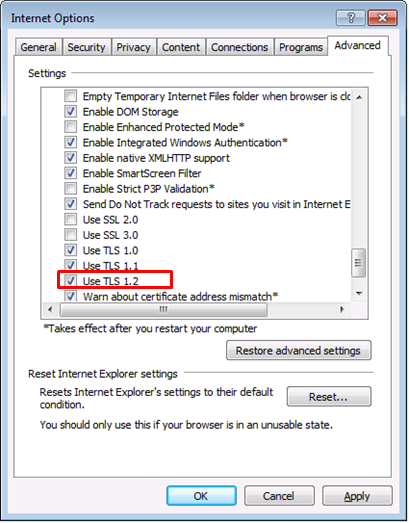D.e-Expressでは、セキュリティ強化を目的として、インターネット通信暗号化方式の「TLS1.0」および「TLS1.1」を無効化します。
これに伴い一部のブラウザではD.e-Expressがご利用になれなくなります。
お使いのブラウザのセキュリティ設定において「TLS1.2」が有効化されていることをご確認ください。
To strengthen security of D.e-Express, We invalidate TLS1.0 and TLS1.1, cryptographic protocols for computer network.
Part of browser will not be able to access D.e-Express due to this.
Confirm TLS1.2 validating in browser security settings.
無効化実施予定日:
2019年12月15日(日)
Due Date:
December 15th, 2019
影響の可能性がある主な環境:
Internet Explorer 10.0以前のウェブブラウザ環境
[注意]
上記以外のご利用環境においても,ブラウザのセキュリティ設定で「TLS1.2」が有効化されていない場合は、影響を受けます
下記手順にてご確認いただけます。
Main Target Browser(clearly):
Internet Explorer 10 or earlier
[Warning]
In Case you don't validate TLS1.2 in other browser, you will not be able to access D.e-Express.
As below, follow a procedure.
確認および設定方法:
Setting Procedure:
1. 右上の歯車アイコン または、「ツール」メニューをクリックし、「インターネットオプション」をクリックします。
1. Click "Gear mark" at top-right or "tools" menu, then click "Internet options" menu.
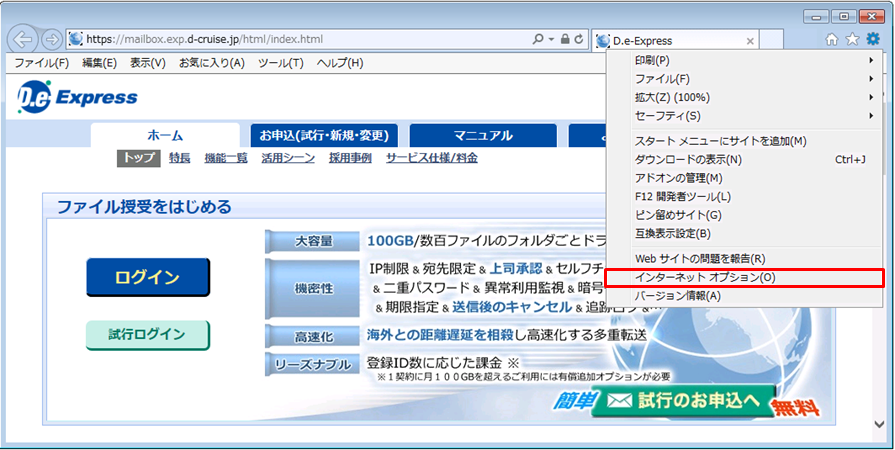
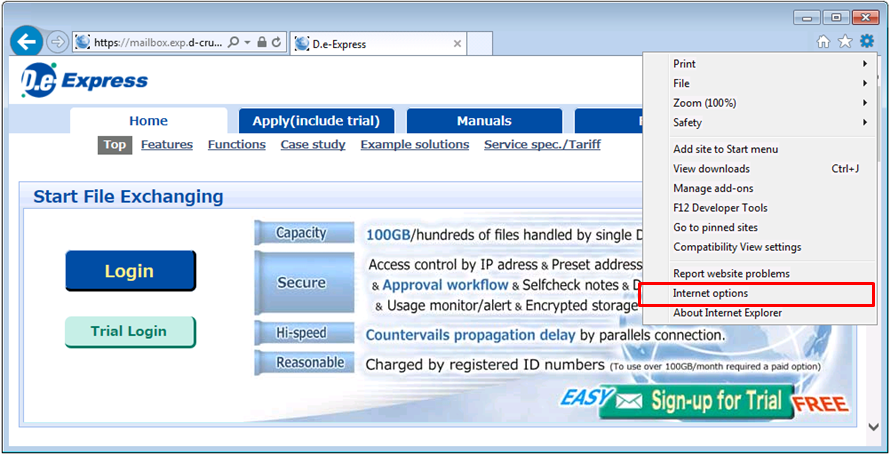
2. 「詳細設定」タブをクリックします。
2. Click "Advanced" tab.
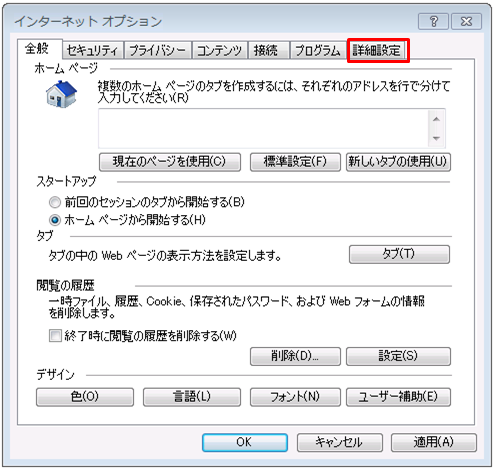
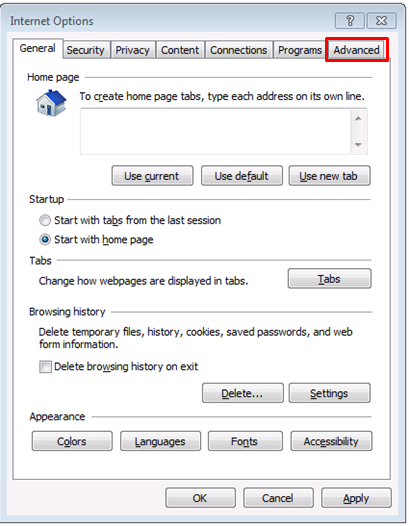
3. セキュリティ項目の、「TLS1.2の利用」がチェックされていることを確認します。
3. Make sure the "Use TLS 1.2" box in security is selected.
※チェックされていない場合は、チェックしてください
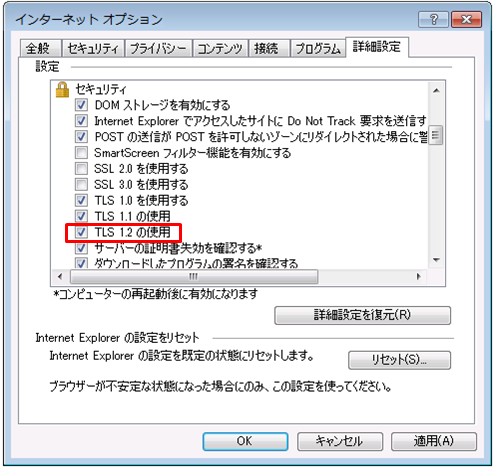
- If unchecked, Select.