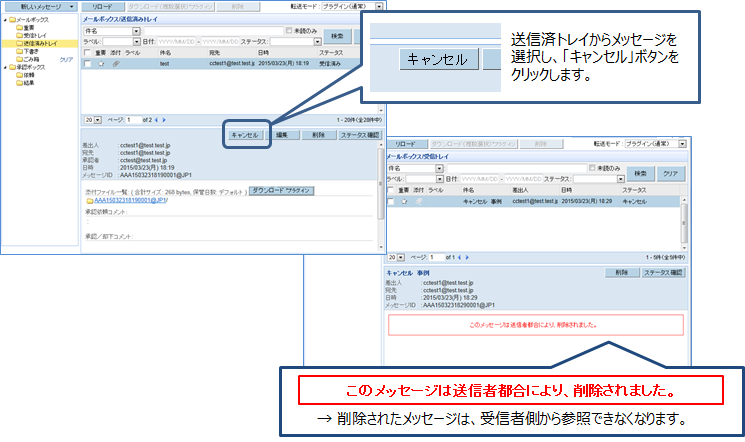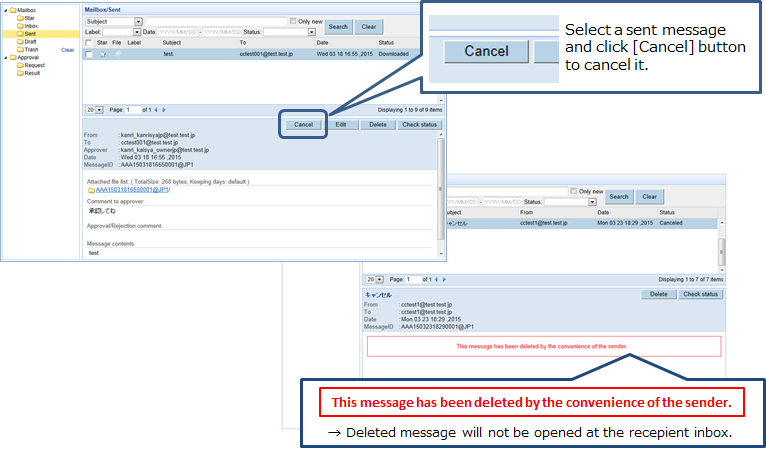この2015/4/13のリリースでは、以下の3件が反映されます。
※画面はいずれも開発中のものであり、リリース時点で変更となる場合があります。
This release at Apr. 13, 2015 includes following 3 subjects.
* Screen images are development version. It can be modified by the release time.
-
Web画面上で送受信ログの検索・照会、および、ダウンロードができます。
(D.e-Expressへログイン後、画面右上にある足跡アイコンからご利用いただけます)予め権限を付与された方(※)は自社内の全ユーザーについて照会でき、承認者は自分が承認者となっている範囲を照会できます。
You can view send/receive logs on a browser.
Download as log file also available.
(After logon to D.e-Express, Click the footprint icon on the left-top of the screen to go the Log viewer)Permitted users can view log for their whole company.
And all users can view log for their under approving authority. -
送信または受信したメッセージ毎に送受信日時、送信者情報、宛先情報、承認者情報、および
添付データ情報(ファイル名、ファイル数、ファイルサイズ)等の把握が可能です。 Log records have items like sent or downloaded date/time, sender info., addressee info.,
approver info. and attachment info.(file name, numbers of files, size of files).
※ 権限の付与(登録申請)自体は無償ですが、付与対象はD.e-ExpressのIDをお持ちの方である必要があります。
* You can put(register) permission to users for free, however, permittees must have their own IDs on D.e-Express.

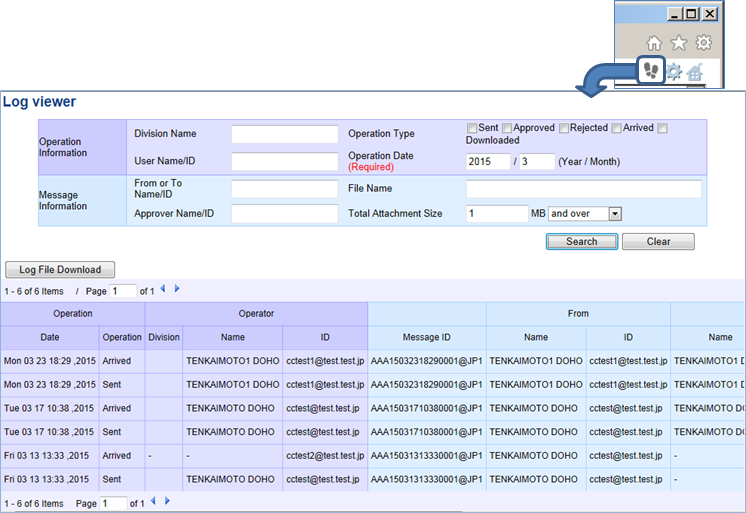
-
送信完了・ダウンロード完了を同報通知に指定した方へメールでお知らせします。
一度の送信で複数(最大100ID)の任意の宛先設定が可能です。
Senders now can specify with 'ReportTo' more notification e-mail recepient(s) as the sender.
(They will receive e-mails 'Sent notification' and 'Downloaded notification')It can be specified up to any 100 addresses.
※ 送信したファイル自体は届きません。ファイルを届けるには宛先(TO)にも追加してください。
* Attached files are not accessible for 'Report-To' members.
Add them also into 'To' to give access attachment files to them.
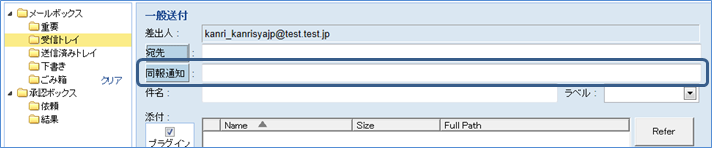
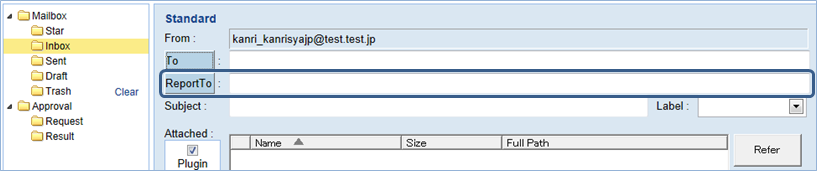
-
承認依頼済のメッセージに対して、承認依頼の取りやめ、送信済のメッセージに対して、データの削除が可能です。
(データや宛先誤り、承認依頼先を変更したいなどのケースに利用します) You can cancel your approval request to your approver, or you can delete a message that have already approved.
(Sometimes it's effective to recover wrong address. Or when you noticed the approver's absent after you make an approval request)